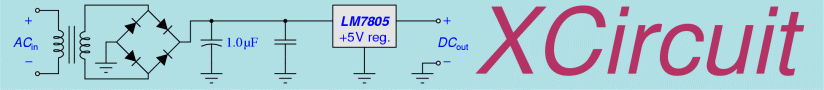
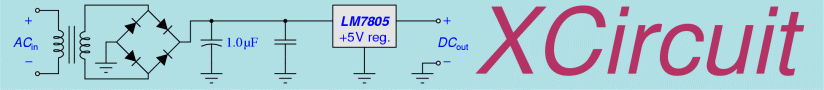
As of April 10, 2011, I have changed version 3.7 to stable, and version 3.8 is the new development version. The stable release will only be updated with bug fixes, while all new development and experimental stuff will go into the development release.
Below is the source code downloads for the stable and development branches of the distribution. Under those are some pre-compiled executables such as RPM package files, a pre-compiled Windows 7 64bit executable, a link to the Cygwin (Windows) version of XCircuit, and a link to Micheal Goffioul's XCircuit for Windows (native, not Cygwin). The native Win32 code was incorporated into the distribution in version 3.4.18. More packaged versions should be coming soon, based on the declared stable source distribution.
 Current Stable Release: Tarred/Compressed Source
for Download
Current Stable Release: Tarred/Compressed Source
for Download
File Type Version Revision Size (KB) Date xcircuit-3.10.30.tgz 
Gzipped source 3.10 30 1619 June 23, 2022 at 9:00pm
 Git Repository
Git RepositoryThe Open Circuit Design Git repository may be used for downloads of the most recent XCircuit source. To use the git server, do:git clone git://opencircuitdesign.com/xcircuitor use the github mirror site:
git clone https://github.com/RTimothyEdwards/xcircuitWhile nightly tarballs are automatically generated whenever updates occur, the git repository has the most recent code.
 Compile and Install Instructions
Compile and Install Instructions Release Notes
Release Notes Prior Releases: Tarred/Compressed Source
for Download
Prior Releases: Tarred/Compressed Source
for Download
File Type Version Revision Size (KB) Date xcircuit-3.8.58.tgz Gzipped source 3.8 58 1649 May 17, 2014 xcircuit-3.7.57.tgz Gzipped source 3.7 57 1521 May 17, 2014 xcircuit-3.6.168.tgz Gzipped source 3.6 168 1459 April 10, 2011 xcircuit-3.4.30.tgz Gzipped source 3.4 30 1055 July 19, 2008 xcircuit-3.3.38.tgz Gzipped source 3.3 38 1359 September 28, 2005 xcircuit-3.2.27.tgz Gzipped source 3.2 27 1398 September 17, 2004 xcircuit-3.2.16.tgz Gzipped source 3.2 16 1293 April 7, 2004 xcircuit-3.2.8.tgz Gzipped source 3.2 8 1250 February 11, 2004 xcircuit-3.2.7.tgz Gzipped source 3.2 7 1249 February 6, 2004 xcircuit-3.2.5.tgz Gzipped source 3.2 5 834 February 5, 2004 xcircuit-3.1.38.tgz Gzipped source 3.1 38 832 January 28, 2004 xcircuit-3.1.24.tgz Gzipped source 3.1 24 863 September 22, 2003 xcircuit-3.0.tar.gz Gzipped source 3.0 11 698 January 27, 2003
 Pre-compiled XCircuit packages
Pre-compiled XCircuit packagesXCircuit will compile under the UNIX/X11-based Macintosh OS X. However, there are two packaged versions which should make installation a cinch.The most recent and preferred version is located at MacPorts:
MacPorts XCircuit. This has links to dependencies, including (most importantly) Tcl/Tk based on X11 rather than Quartz.Another precompiled version for OS X can be found at Fink Project:
fink.sourceforge.net package xcircuit. and for XCircuit version 3.6: fink.sourceforge.net package xcircuit-testing.Quick install instructions for OS X using fink:
It is necessary to have the "fink" package of Tcl/Tk for the Tcl-based version of XCircuit to compile and link properly under Mac OS X. This package will be used and/or installed automatically if you follow the finkproject links above. If you attempt to compile xcircuit from source using a version of Tcl/Tk that uses Quartz, the native Mac graphics API, xcircuit will crash.
- Download the fink distribution tarball (version 0.35.1.tar.gz is the most recent as of this update) from this SourceForge URL.
- Follow the installation instructions for fink, found at this link.
- Install XCircuit from the terminal by entering the command:
fink install xcircuit
Thanks to Max Horn for his support in providing and maintaining this package for some years. The current maintainer is Alexander Hansen. Contact information may be found on the finkproject site.
Version 3.4 is the most recent stable packaged distribution.
Version 3.3.37 was compiled with gcc-4 under Fedora Core 4. This may not be compatible with certain systems and their installed shared libraries, so version 3.3.18 will be left around for a while (Fedora Core 2). Note that in any case, the source RPM can be downloaded and compiled. Alec sent me version 3.4.26, and I haven't heard any complaints about 3.3.37, so I'm removing version 3.3.18 from the list.
File Type Revision Size Date xcircuit-3.6.143-1.i386.rpm Pre-compiled Intel x86 executable 1 (500KB+) November 24, 2008 xcircuit-3.4.30-1.i386.rpm Pre-compiled Intel x86 executable 1 (500KB+) November 21, 2008
Version Distribution xcircuit 3.4.26 OpenBSD
Update: May 25, 2002: Slackware 8 packages updated to
XCircuit version 2.5.4. Requires Python-2.0.1 or newer.
Update: November 3, 2003: Slackware 9 packages updated to
XCircuit version 3.1.24. Compiled with the Tcl/Tk interface.
File Type Revision Size Date xcircuit-3.1.24-i386-1.tgz Pre-compiled Intel x86 executable 1 ? November 3, 2003 xcircuit-2.5.4-i386-1.tgz Pre-compiled executable 1 ? May 25, 2002 xcircuit-2.3.5-i386-1.tgz Pre-compiled Intel x86 executable 1 (281KB) October 29, 2001
Forrest Cook reports a successful compile on Ubuntu Linux 5.10 ("Breezy Badger"). However, Ubuntu, being a bit spare on development software in the standard installation, requires these additional packages to compile xcircuit:The configure line for Ubuntu is the following:
- tcl8.4
- tcl8.4-dev
- tk8.4
- tk8.4-dev
- libxp
- gcc
- g++
- make
- nasm
- m4
./configure --with-tcl=/usr/lib/tcl8.4 --with-tk=/usr/lib/tk8.4Giuseppe Borzi at the University of Messina in Italy sent me a packaged version of XCircuit-3.4 for Ubuntu 7.04 (i386). The package can be downloaded here:
File Type Revision Size Date xcircuit_3.4.26-0ubuntu1_i386.deb Pre-compiled Intel x86 executable 1 427KB July 4, 2007
This PiSi package was created by Ayan Öztürk. It can be found here: http://packages.pardus.org.tr/contrib-2007/xcircuit-3.6.130-6-6.pisi (343KB). Many thanks to Ayan! (Last updated February 20, 2008).
The Windows native graphics version was developed and debugged by Michael Goffioul in 2005, using a base of code for Tcl/Tk that converts X11 calls to Windows graphics calls, and adding missing functions as necessary. This provides an excellent library of routines for converting X11 apps to Windows. Using this library, Tomas Forssén made additional modifications to allow the current stable version 3.7 to compile for Windows, using the MinGW gcc compiler. I made additional corrections for version 3.8 and targeted the 64-bit architecture. Update, October 2013: Finally got around to compiling version 3.8 in a 32-bit environment.
Prerequisites:
- Tcl/Tk 8.5 Mandatory.
The best package to get is ActiveTcl, at www.tcl.tk. Make sure you get the 64-bit version. Install in the default target, which is C:\Tcl.
- GraphicsMagick Recommended.
This package lets you import pretty much any graphic image into XCircuit by converting into the one format that XCircuit understands. Get this package from Install into C:\Program Files\GraphicsMagick, which is not the default installation target.
- Ghostscript Optional.
This package allows arbitrary PostScript files to be rendered onto the XCircuit background. This is a fairly obscure feature, and not necessarily recommended. Download it from sourceforge.net/projects/ghostscript and install in C:\Program Files\gs\gs9.05, which is not quite the default installation target (for the 32-bit XCircuit zip file, this is compiled to a later version and the install location is gs9.09).
File Type Revision Size Date XCircuit-3.8win64.zip Windows 7 64-bit distribution zip file 2 1.15MB May 26, 2012 XCircuit-3.8win32.zip Windows 7 32-bit distribution zip file 1 0.86MB October 14, 2013
64-bit version Release notes:32-bit version Release notes:
- Revision 1 May 24, 2012.
First version, generally untested.
- Revision 2 May 26, 2012.
Added the zlib library for flate encoding/decoding, and corrected a crash error in the graphic image routines. Tested over a wide range of features.
- Revision 1 October 14, 2013.
First version, generally untested.
Installation instructions:
- Download and install the prerequisite packages indicated above. Note that you may need to reboot or manually add the Tcl directory to the path environment variable before the program will launch properly.
- Download the file XCircuit-3.8win64.zip (or XCircuit-3.8win32.zip) above. Put this in the C: top level directory.
- Unzip the file. This will create directory C:/OpenCircuitDesign/ and subdirectory C:/OpenCircuitDesign/Xcircuit-3.8/.
- Create a shortcut link on your desktop to file C:/OpenCircuitDesign/Xcircuit-3.8/bin/xcircuit.bat
Have an xcircuit package you'd like to share? Send it (or a link) to me. I generally recommend compiling from source (see up top, this page), so I don't make packages myself (that, and the fact that my rpm executable has been broken for a long time). But that's not everyone's cup of tea. In particular, some systems are distributed in broken condition or otherwise have problems or incongruities that make compilation difficult for the novice. If you have a package, I'll put it here.
 XCircuit for Windows (native)
XCircuit for Windows (native)Additional installation instructions: If you want the Tcl/Tk version, it is generally better to use an existing version of Tcl/Tk rather than install one in the XCircuit directory. If you don't have Tcl/Tk for Windows, I recommend the free ActiveTcl from ActiveState software. When using an existing version of Tcl/Tk, unselect Tcl/Tk from the install list for XCircuit. You will be prompted for the location of your existing version of Tcl. ActiveTcl installs by default into C:\Tcl.
 XCircuit for Windows/Cygwin
XCircuit for Windows/Cygwin XCircuit Project on SourceForge
XCircuit Project on SourceForge
 Repository of Object Libraries
Repository of Object Libraries Contributions
Contributions XCircuit archive
XCircuit archive Back to the xcircuit home page. . .
Back to the xcircuit home page. . .

| email: | 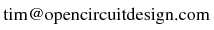
|
Last updated: October 28, 2025 at 9:39am