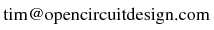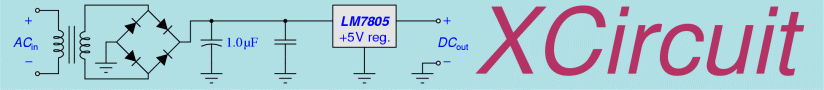
The original selection mechanism (prior to version 3.3.7):
- Clear the current page by choosing the menu item "File->Clear Page".
There is no keyboard macro for this command, to prevent accidental
erasure of the screen (which cannot be undeleted).
- Grab several objects from the library (see Task 7) and place them
on top of each other in the middle of the page.
- Decide on one object which you will move, leaving the others where
they are.
- Now press mouse button 1 as if you were going to select the
object you want to move. Because the command is ambiguous---the
program doesn't know which one or ones of the objects you really
want to select---the program will query you one by one for which
objects you want to select.
- One object will turn blue, the cursor will become a question mark,
and the information bar at the bottom will read, for example,
"Click to accetp/reject: 1 of 3" if the program found three
objects under the cursor. Release the mouse button at this
point.
- If the object that you want to select and move is colored blue,
click mouse button 2. If an object that you don't
want to select and move is colored blue, click mouse button
3.
- When you have chosen or rejected each of the objects, the cursor
will become a circle. You may now press and hold mouse button
1 and continue with the intended move.
- Try this several times to get used to it.
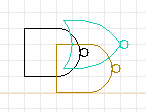
Three objects simultaneously selected.
The gold-colored gate has already been selected; the program is now prompting
the user for confirmation to add the blue-colored object to the selection.

Message window when selecting multiple objects.
 Back to the xcircuit home page. . .
Back to the xcircuit home page. . .

| email:
| 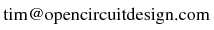
|
Last updated: April 4, 2006 at 4:03pm
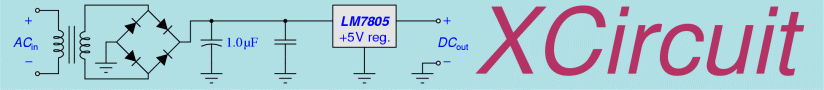
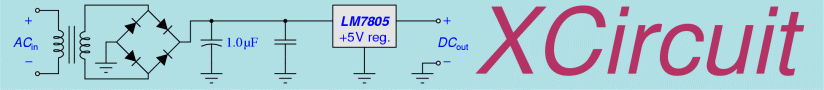
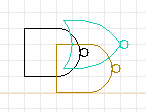

 Back to the xcircuit home page. . .
Back to the xcircuit home page. . .